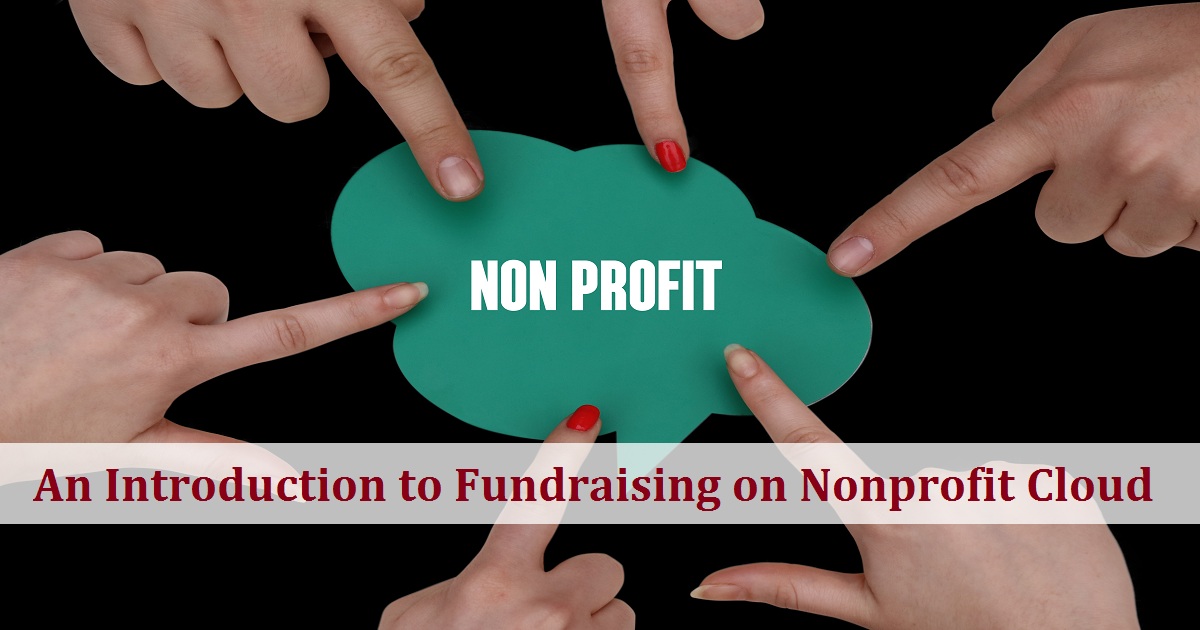
Salesforce.org
As a nonprofit fundraiser, gaining a full view of your donors and prospects is key to your fundraising success. Whether you need a basic donor management tool or are looking for a system you can customize to meet your unique organizational needs, Nonprofit Cloud is here to help.
Watch Now

For nonprofit organizations, gaining access to a full 360-degree view of your donors and constituents is the key to successful fundraising. From utilizing Salesforce Elevate, Accounting Subledger, Cloud for Good’s Accelerators, and everything in between, in this webinar, you’ll see and hear how to better engage donors, raise more funds, and ultimately amplify your fundraising impact.
Watch Now

Network for Good
Don't miss this special fundraising toolbox series from AFP Master Trainer Jason Lewis. This four-part series will give you the tools you need to raise money and operate efficiently in the digital age.In the Three Lanes Approach, each lane represents an important phase of the fundraising experience that donors inevitably move through as they support an organization’s mission. The three lanes approach is not a rigid prescriptive plan; rather it is a below-the-surface understanding of how effective fundraising really works.
Watch Now

Do you receive grants that are restricted in some way? Do you struggle to complete grant spending reports at the end of a grant? Do you spend hours going through transactions and payroll reports trying to figure out which expenses were paid for from a grant? And what about grants with a budget by account that must be adhered to?
By simply setting up a few things, you can easily get a P&L for each of your restricted grants (compared to budget if you’d like). See reports for your grants all on one screen and in real time. All of this and more can be easily tracked right in your QuickBooks software.
Watch Now